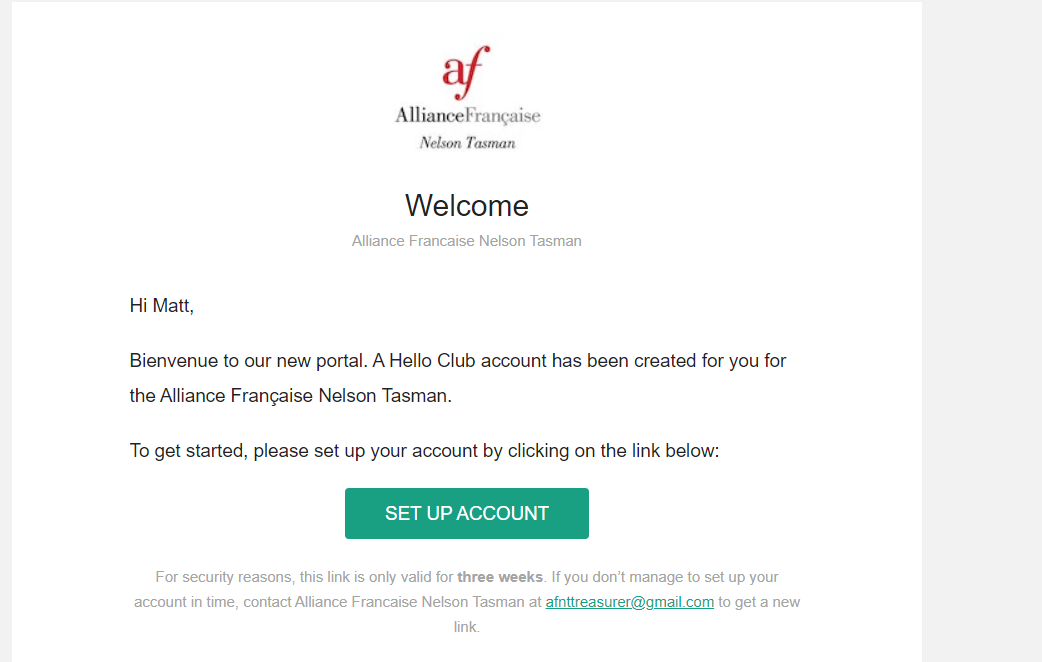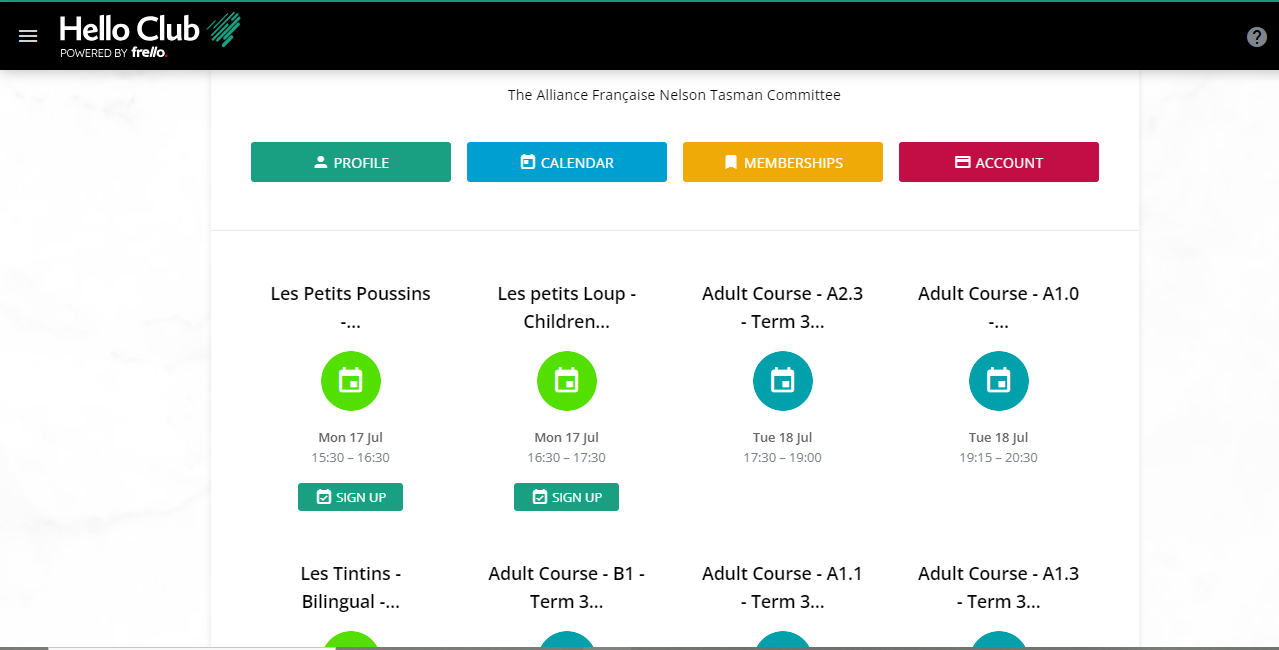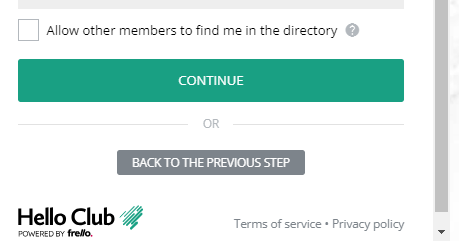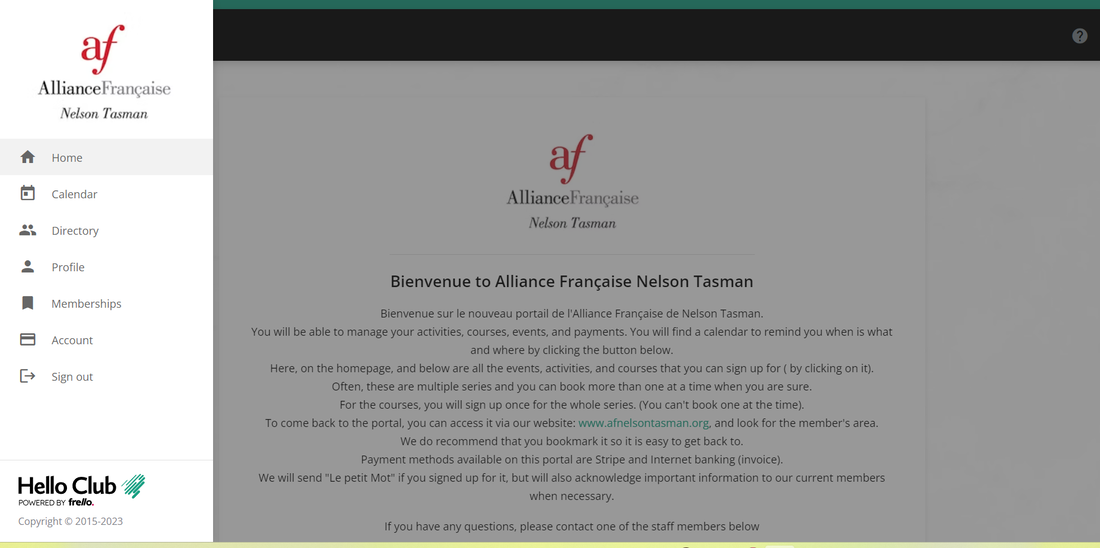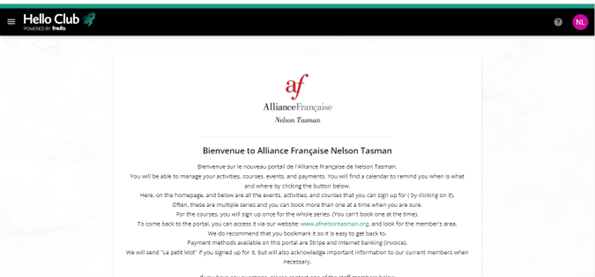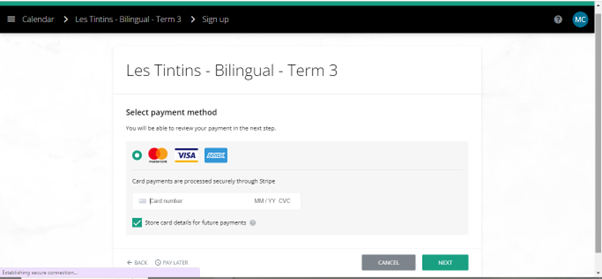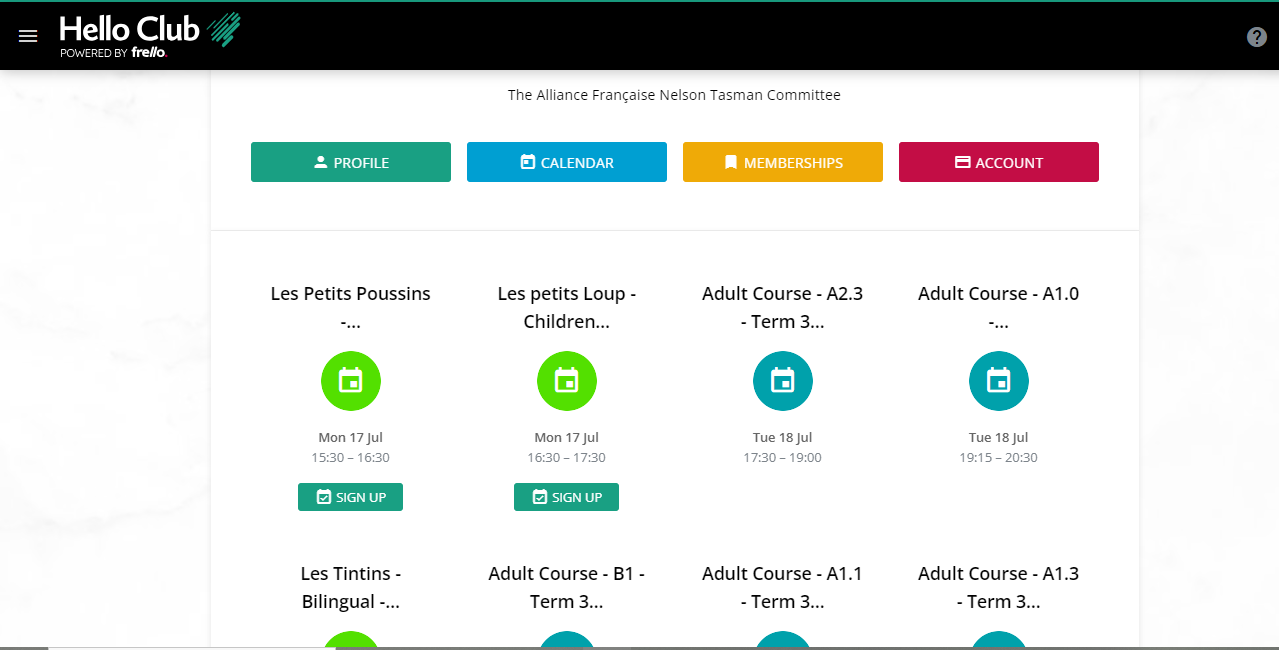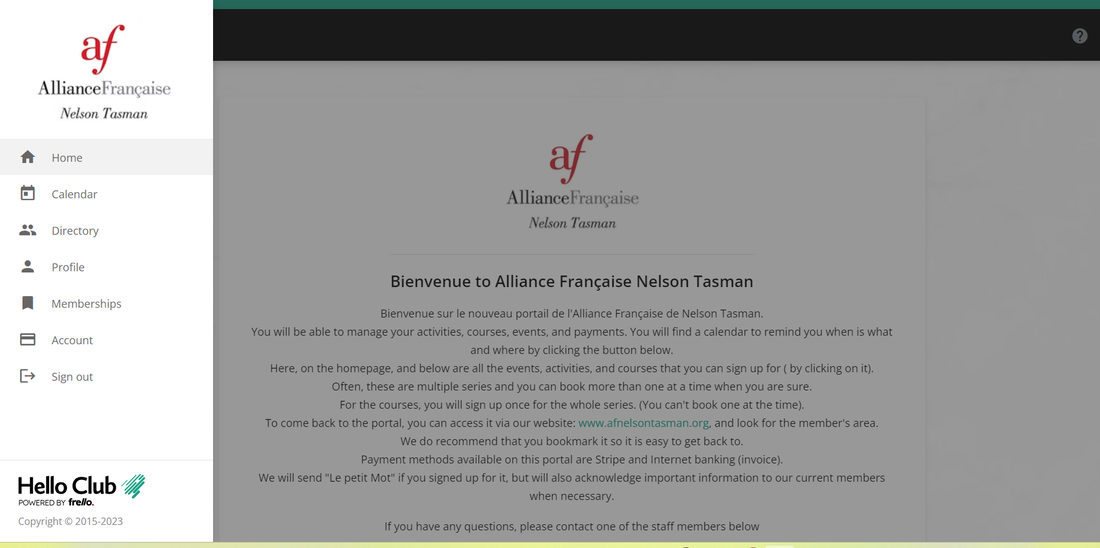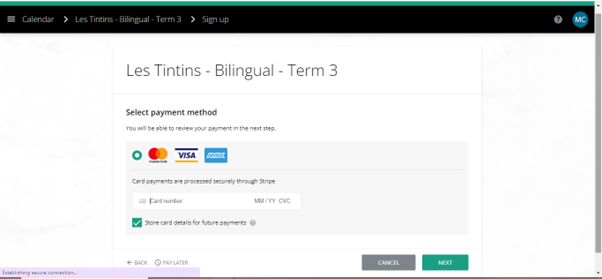Info / Help
Step 1Click the button/ link in the email you have received to access your account in afnt.helloclub, Please follow the instructions step by step
Step 3When you have scrolled down, you should find this selection . Click on the one you are interested in. Remember you need to be a member to be able to book and to attend adult classes.
|
DirectoryIf you tick this box, other members in the site will see your details. You can enable this later, and control what other could see.
Menu on the top leftFor memberships, you can click on the menu on the top left , and check the memberships available, you can access also access the calendar to check events on the week/ or month.
|
Step 2When you have finished setting up your account, and you are signed in, you will be on the homepage. Scroll down to see the courses and the event. Payment methodsThere are two payment methods available : Credit card payment via Stripe that adds a fee to you bill and an internet banking option ( at the bottom -click Pay later) to receive an invoice to pay direct via online banking.
|
Remember that with a Child membership, The main account will be under the Child's name.
We need the parent/ guardian's name (it is not optional) and your email.
We need the parent/ guardian's name (it is not optional) and your email.
Postal Address: PO Box 690 | Nelson
We would love to hear from you